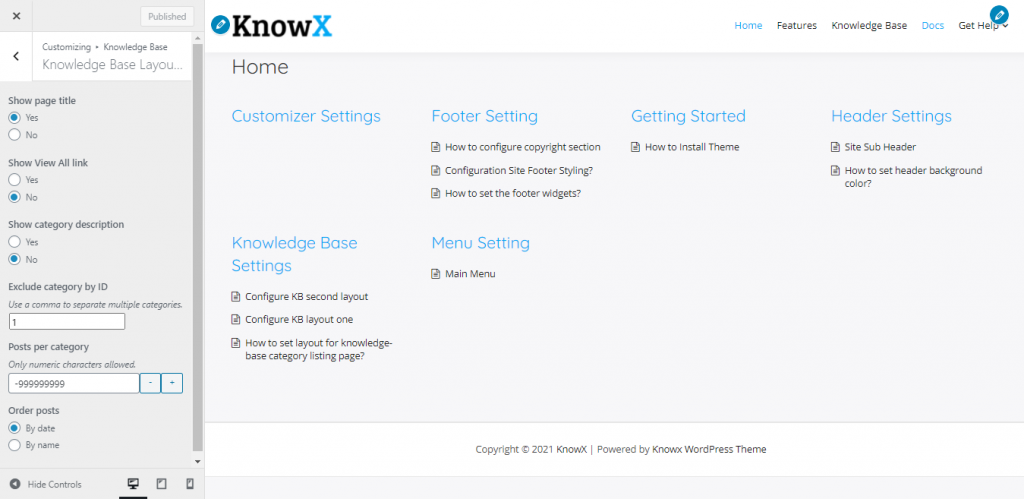To customize the second KB layout navigate to Dashboard >> Appearance >> Customize >> Knowledge Base >> Knowledge Base Layout Two.
Here you will have the following options:
Show Page Title – This allows you to enable/disable page title.
Show View All Link – This allows you to enable/disable “view all link” (view all KB of a particular category).
Show Category Description – This allows you to enable/disable category descriptions.
Exclude Category By ID – No worries, if you do not want to list the particular category inside the KB listing page, simply exclude those by just entering the category ID.
Use a comma to separate multiple categories.
Posts Per Category – This allows you to set posts per category to be shown.
Only numeric characters are allowed.
Order Posts – This allows you to order posts as per date or name.