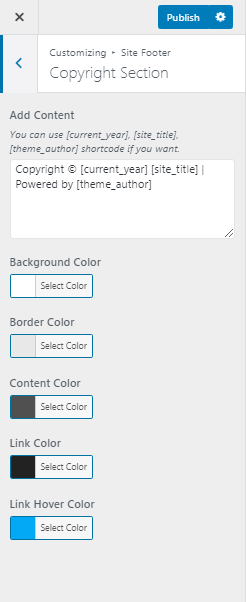To Style your footer and copyright section, Navigate to Dashboard >> Appearance >> Site Footer >> Footer Section
Here you will have the following option:
Footer Background image & Color – Allows you to enable/disable the customizing background color or image.
Footer Title Color – Allows you choosing the footer title color from the color pallet.
Footer Content Color – Allows you choosing the footer content/text color from the color pallet.
Footer Link Color – Allows choosing the link color from the color pallet.
Footer Link Hover Color – Allows choosing the link hover color from the color pallet.
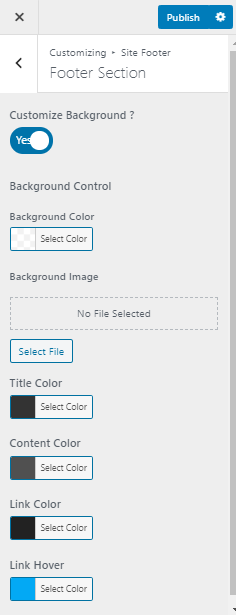
Now navigate to Dashboard >> Appearance >> Site Footer >> Copyright Section.
Add content– Allows you to add content for copyright section.
Copyright Background Color – Allows you to set the copyright background color.
Copyright Border Color – Allows you to choose the border color from the color pallet.
Copyright Content Color – Allows you choosing the copyright content/text color from the color pallet.
Copyright Link Color – Allows choosing the link color from the color pallet.
Copyright Link Hover Color – Allows choosing the link hover color from the color pallet.