Required Plugins
Once you are done with the theme installation navigate to the following link for required plugin installation: Dashboard >> Appearance >> Install Plugins There are three required plugins for this theme:1. Collapsing Categories2. WordPress Popular Posts3. Kirki Customizer Framework