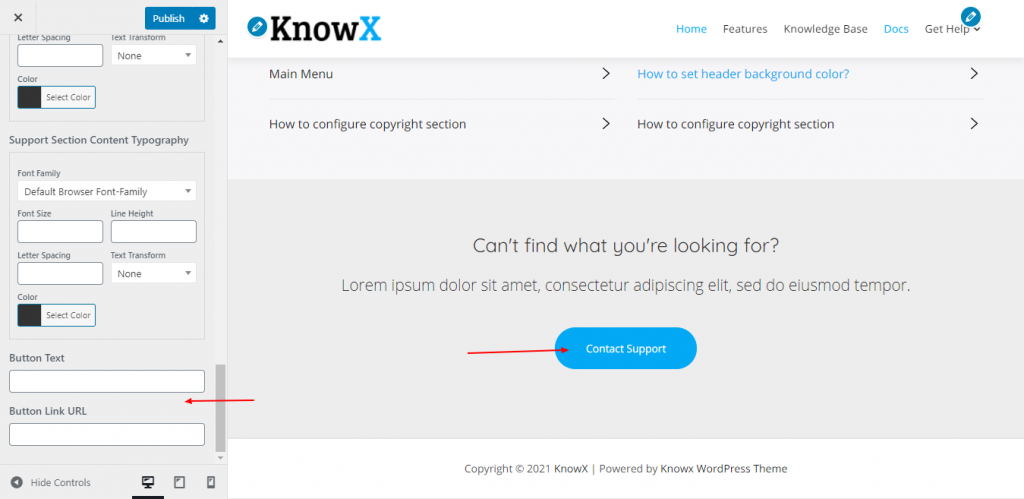The theme also provides you with eye-opening options to configure the provide layouts too.
Move forward to the Dashboard >> Appearance >> Customize >> Knowledge Base >> Knowledge Base Layout One.
Following are the options one will find inside this section:
Hero Section Background Control – Allows setting hero section background color and image.
Note: “Background Image” does not apply when set page featured image from the backend.
Hero Section Heading – This allows you to set the heading for the header section.
Hero Section Content – This allows you to set the content of your choice for the header section.

Hero Section Title Typography – This allows you to set the typography of the header section title. You will have the options like font-family, font-size, line-height, letter-spacing, text-transform, and color.
Hero Section Content Typography – This allows you to set the typography of the header section content. You will have the options like font-family, font-size, line-height, letter-spacing, text-transform, and color.

Exclude category by ID – No worries, if you do not want to list the particular category inside the KB listing page, simply exclude those by just entering the category ID.
Use a comma to separate multiple categories.

Support Section Background Control – Set support section background color and image.
Support Section Heading – This allows you to set the heading for the support section.
Support Section Content – This allows you to set the content of your choice for the support section.

Support Section Heading Typography – This allows you to set the typography of the support section title. You will have the options like font-family, font-size, line-height, letter-spacing, text-transform, and color.
Support Section Content Typography – This allows you to set the typography of the support section content. You will have the options like font-family, font-size, line-height, letter-spacing, text-transform, and color.

Button Text – This allows you to set the text/label for the support section button.
Button Link URL – This allows you to set the link (where you want your visitors to redirect after clicking on it) for the support section button.