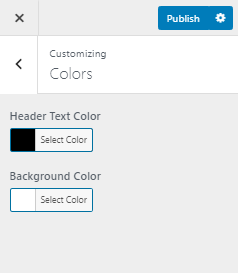To set colors on your site, Navigate to Dashboard > Appearance > Customize > Site color.
- Header Text Color : Allows you to set color for your site title and tagline.
- Background Color : Allows you to set color for your site body.
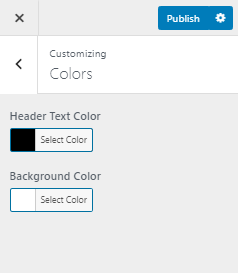
Your Own Knowledge Portal
To set colors on your site, Navigate to Dashboard > Appearance > Customize > Site color.