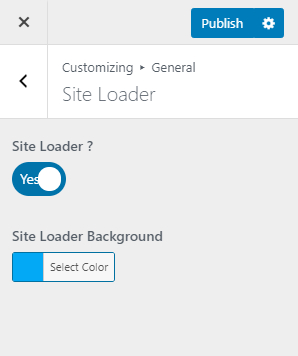To set the site layout and loader, navigate to:
Dashboard >> Appearance >> Customize >> General
Now here You will find the corresponding options:
1. Site layout
2. Site loader
Site layout – Allows you to select site layout full-width or Boxed-layout.
Max Content Layout Width – Allows you to set site content/container width.
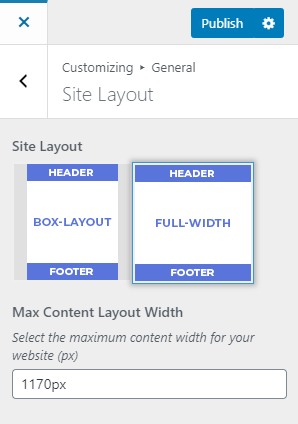
Site Loader : – You have an option to enable or disable the site loader, it will allow you to show loader before loading the content.
Site background color : – You can set Loader Background color according to your choice.