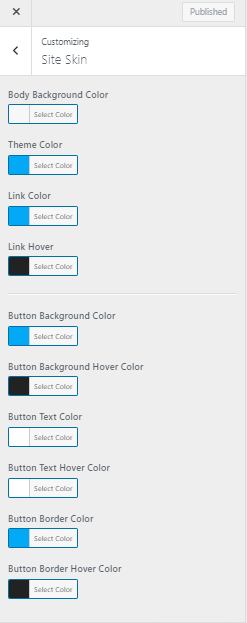Navigate to Dashboard > Appearance > Customize > Site Skin.
- Body Background Color – Allows you to set the body background color.
- Theme Color – Allows you to set theme primary color.
- Link Color – Allows you to set site links color.
- Link Hover – Allows you to set site links to hover color.
- Button Background Color – Allows you to set site buttons background color.
- Button Background Hover Color – Allows you to set site buttons background hover color.
- Button Text Color – Allows you to set site buttons text color.
- Button Text Hover Color – Allows you to set site buttons text hover color.
- Button Border Color – Allows you to set site buttons border color.
- Button Border Hover Color – Allows you to set site buttons border hover color.